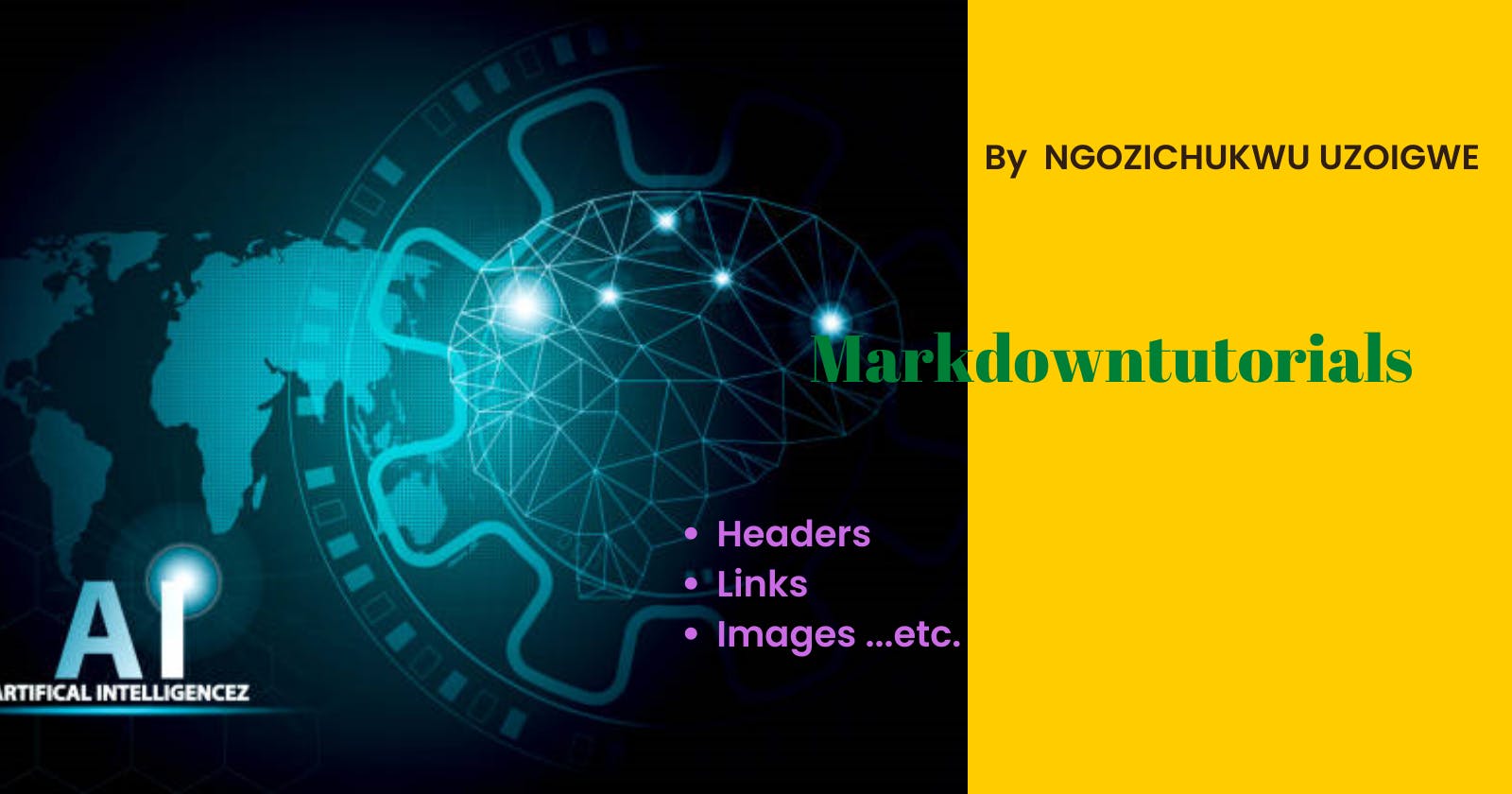Article On Markdown Tutorial Of Different Elements Used In The Exercise And What I Used Them For
Markdown Elements
ITALICS USING THE UNDERSCORE ELEMENT
This is for basic text formatting in markdown, which is for italics. The underscore is placed before and after the word or phrase one wants to place in italics. I used the underscore to turn some words into italics in the exercise like heart and shoe.
BOLD USING THE ASTERIX ELEMENT
The asterisk in the markdown tutorial is to make a word or phrase bold by placing two asterisks on both ends of the word or phrase. I used two asterisks on both sides of the words I wanted to turn bold in the exercise in the markdown tutorial.
HEADERS
There are six types of headers in the markdown tutorial I have learned, and they are differentiated using the hashtag (#).
Header one is the largest, while header six is the least in size. Depending on my choice of size for the header I want to use, I put the equivalent number of hashtags before the header title; for example: for header four, it will be: “#### Header Four”. I used the hashtag three times ###, to get the header three.
INLINE LINK
The INLINE LINK style we get by wrapping the link text in brackets: ([]), and then wrapping the link in parenthesis: ( () ).
Example:
[Search for it.](www.google.com)
REFERENCE LINK
The REFERENCE LINK style is a reference to another place in the document.
Example:
This is [a link to somewhere else][another place].
Here's [yet another link][another-link].
And now back to [the first link][another place].
[another place]: www.github.com
[another-link]: www.google.com
IMAGES
Images just like links also have two styles, and both render the same way. They differ from links in that they are prefaced with an exclamation point ( ! ).
INLINE-IMAGE LINK
The inline-image link is what the first image style is called, it has an alt text and a link. The alt text should be enclosed in brackets ([]), the link should be enclosed in parenthesis (()), and finally there should be the exclamation point (!).
REFERENCE IMAGE
The second image style is called a reference image. For it, the same pattern as a reference link is followed. The Markdown is preceded with an exclamation point, then two brackets for the alt text are provided, and then two more for the image tag.
LISTS
There are two types of lists: ordered and unordered lists; which in effect are bulleted lists and numbered lists.
UNORDERED LIST
To create an unordered list, you'll want to preface each item in the list with an asterisk ( * ) or some other bullets.
Cars
Bikes
Sacs
Books
ORDERED LIST
An ordered list is prefaced with numbers, instead of asterisks.
Alfred
Godwin
Natalia
Nichole.
reStructured Text:
reStructuredText is plaintext that uses simple and intuitive constructs to indicate the structure of a document. These constructs are equally easy to read in raw and processed forms. The reStructuredText (RST, ReST, or reST) is also a file format for textual data used primarily in the Python programming language community for technical documentation. It is part of the Docutils project of the Python Doc-SIG (Documentation Special Interest Group), aimed at creating a set of tools for Python similar to Javadoc for Java or Plain Old Documentation (POD) for Perl. Docutils can extract comments and information from Python programs, and format them into various forms of program documentation. In this sense, reStructuredText is a lightweight markup language designed to be both:
(a) processable by documentation-processing software such as Docutils, and
(b) easily readable by human programmers who are reading and writing Python source code.
REFERENCES
Credit goes to:
https://www.markdowntutorial.com/
https://en.wikipedia.org/wiki/ReStructuredText
https://docutils.sourceforge.io/docs/ref/rst/restructuredtext.html#